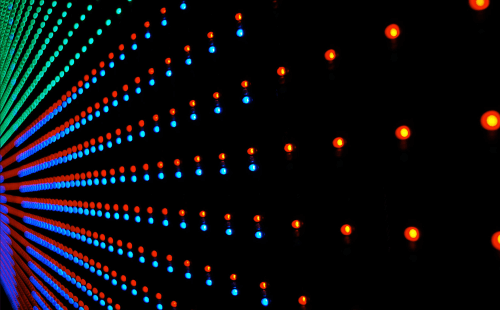Digital Signage Global Tools
Digital Signage Tools
LED Display Calculator for mapping
Codecs and Containers for Video and Images (Detailed)
Media Player RAM calculator tools
What Is an Interactive Kiosk?
An interactive kiosk is a self-service terminal equipped with specialized hardware and software. These kiosks allow users to perform various tasks and obtain information without the need for human assistance. Here are the key points:
Hardware and Interface:
- Touchscreen: Most interactive kiosks feature a touchscreen interface, making them intuitive and user-friendly.
- Customizable Design: Kiosks come in various shapes and sizes, tailored to specific purposes—whether it’s retail, information dissemination, ticketing, or wayfinding.
Functionalities:
- Information Access: Users can retrieve details about products, services, events, or locations.
- Self-Service Transactions: Kiosks handle tasks like ticket purchases, check-ins, or payments.
- Interactive Maps: Kiosks serve as wayfinders in malls, airports, and large complexes.
- Digital Signage: They can display dynamic content, promoting products or services.
Benefits of Interactive Kiosks:
- Customer Convenience: Users can access information or complete tasks independently.
- Employee Support: Kiosks assist customers, freeing up staff for other responsibilities.
- Cost-Effective: Once set up, kiosks provide ongoing service without continuous staffing costs.
- Extended Hours: Kiosks offer out-of-hours support, especially in high-traffic areas.
- Multilingual Support: Automated language options cater to diverse audiences.
- ADA Compliance: Touchscreen interfaces are designed for accessibility.
Use Cases:
- Retail: Self-checkout kiosks, product locators, and digital catalogs.
- Transportation: Ticketing kiosks at airports, train stations, and bus terminals.
- Healthcare: Check-in kiosks, appointment scheduling, and patient information.
- Hospitality: Hotel check-in/out, concierge services, and wayfinding.
- Entertainment: Ticket purchase kiosks at theaters, theme parks, and museums.
Customization and Costs:
- While some ready-made kiosk solutions exist, customization is often necessary.
- Pricing varies based on features, functions, and hardware specifications.
- Contact suppliers for personalized quotes.
LED Wall Calculator
What are some common mistakes to avoid in digital signage?
- The Where Matters: The location of your digital signage display is crucial. Avoid placing it where your target audience won’t naturally look. Consider sightlines, accessibility, and the ideal viewing distance. Too high or too close can both be problematic.
- Look from Their Eyes: Ensure the screen is visible from various angles. If it’s mounted too high or at an awkward angle, people won’t engage with it.
- Goldilocks Zone: Adjust brightness based on ambient lighting. Too dim, and your message fades; too bright, and it’s blinding.
- Size Matters: Match screen size to the space and purpose. Too small lacks impact; too large overwhelms viewers up close.
- Less Is More: Don’t cram too much information. Keep it concise, focused, and visually appealing.
- Variety Keeps It Fresh: Avoid showing the same content repeatedly. Mix it up to maintain interest.
- Powerful CMS Matters: Invest in good cloud-based digital signage management software. It simplifies scheduling, layouts, and content updates.
What are some common mistakes to avoid in LED panel installations?
- Using incompatible components during installation can lead to poor performance, flickering lights, or even fixture damage. Always ensure that drivers, mounting hardware, and other components are compatible with your LED flat panel lights
- Faulty LED drivers can cause issues. These components regulate the electrical current to the LEDs. Low-quality or malfunctioning drivers may result in flickering lights, inconsistent brightness, or premature LED failure. Invest in high-quality drivers to avoid these problems1.
- Proper wiring is essential. Avoid mistakes such as incorrect connections, loose wires, or exposed conductors. Faulty wiring can lead to short circuits, flickering lights, or complete system failure. Always follow the manufacturer’s wiring instructions.
- Voltage issues can impact LED performance and lifespan. Excessive voltage may cause premature burnout, while low voltage results in dim lighting or flickering. Use voltage stabilizers or surge protectors to regulate voltage and protect your LED panel lights.
- If you encounter flickering lights or LEDs that won’t turn on, troubleshoot by checking:
Dimmer Compatibility: Ensure your dimmer switch is compatible with LED panels.
Wiring: Inspect wiring for faults or loose connections.
LED Quality: Verify that all LEDs are functioning correctly..
Display regular resolution
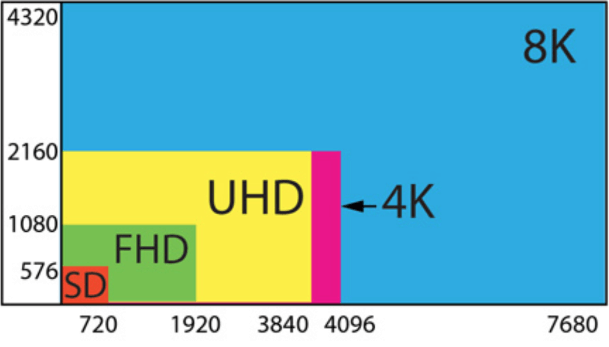
Video Encoding & Decoding
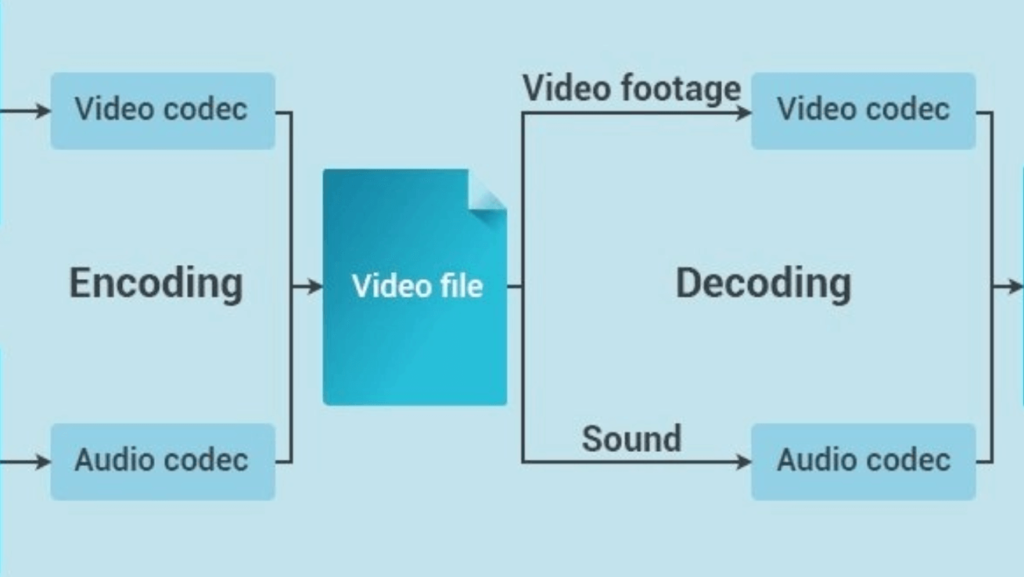
How do I choose the right controller for my LED video wall?
Choosing the right controller for your LED video wall is like selecting the perfect dance partner—it’s all about compatibility, coordination, and making sure you both move in sync! Let’s waltz through the considerations:
Content Display Method: Pixel for Pixel or Scaled?
- Pixel for Pixel: If your content will be displayed pixel for pixel (meaning each LED corresponds directly to a pixel in your source content), you’ll want a controller whose specifications match your source resolution. This approach ensures the best image quality but might require multiple controllers for larger displays.
- Scaled: When your LED wall resolution aligns with standard resolutions (or if you’re dealing with non-standard aspect ratios), scaling might be the way to go. It’s cost-effective and adjusts content to fit the LED display. Just be aware of potential image quality degradation and ensure critical data isn’t cropped out.
Genlock Considerations:
- If your LED display will be on camera (think broadcast, live events, or house of worship setups), check if your cameras are genlocked. Genlock ensures that input sources are synchronized, reducing scan lines caused by multiple cameras or switchers. It won’t fix Moiré Patterns, but it’s essential for broadcast-quality displays.
Number of Inputs and Switching:
- Consider how many inputs you need (HDMI, USB, etc.). Some controllers handle multiple inputs, while others might require additional hardware for switching.
- Frequent input switching? Factor that in too. If you’re playing musical chairs with your inputs, make sure your controller can keep up.
Controller Count Calculation:
- There’s no one-size-fits-all answer here. The number of controllers depends on various factors:
- LED Display Resolution: Higher resolution might require more controllers.
- Individual LED Panels per Output Port: Each controller has a limit on how many panels it can control per output port. Calculate based on your specific setup.
- There’s no one-size-fits-all answer here. The number of controllers depends on various factors:
Resolution Support and Image Adjustment:
- Check the maximum resolution supported by the controller. Aim for the highest resolution your LED display can handle.
- Look into image adjustment capabilities. You’ll want fine-tuning options to optimize your display.
Access Control:
- Finally, consider access control. Who gets to cha-cha with the controller? Make sure it aligns with your security needs.
Remember, choosing the right controller isn’t just about specs; it’s about harmony with your specific LED video wall. So, put on your dancing shoes (or at least your tech-savvy hat) and find that perfect match! If you need more guidance or have other questions, just ask—I’m here to tango with information!